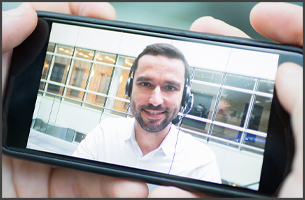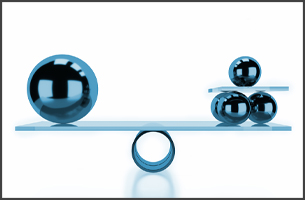Unifying 3CX with Microsoft 365 – Teams Direct Routing – Part 3 of 3
In this 3rd and final video series covering version 18 synchronisation with Microsoft 365, Stefan Walther, CEO at 3CX, walks through the steps to bring one of the hottest additions to 3CX, full integration with Teams phone system by way of Direct Routing. Click here if you missed part 1 and part 2.
Direct Routing
It is no secret that Microsoft Teams has seen a huge explosion over the past two years. It has been absolutely pivotal in the way businesses have weathered the storm. New working strategies have been adopted to cater for the home working environment. Because of this, it was only natural then for administrators to look at the Phone system side of Teams to see what it had to offer. No doubt thousands of users have now adopted the Teams phone system.
However, the system is not as feature-rich as many PBX systems and also has the main drawback that if you want to make a call over the PSTN, you either have to buy very expensive calling plans directly from Microsoft or find a 3rd party who offers a service called Direct Routing.
We are not going into the details of what Direct Routing is but this still doesn’t elevate the Teams phone system into a fully-fledged cloud-hosted PBX.
The Solution
The solution, keep 3CX in the background offering all of the fancy features like call queues, digital receptionists and reporting etc, but link it to your Microsoft 365 tenant and use Teams as the ‘softphone’ client, or the ‘front end’ to make and receive calls.
The advantages are numerous including leveraging your cheaper preferred SIP trunk supplier to offer you that all-important PSTN breakout and unified call history.
Prerequisites
- Users with Microsoft business subscription + a phone system license (or business voice) add-on
- An FQDN within your own email domain
- An SSL certificate covering the specific domain you have created from one of these providers
- SIP Port 5062 (TCP) is used if your 3CX is currently using a 3CX provided FQDN. Not required if you are already using your own domain.
- Some patience to wait for Teams to refresh. It can take up to 24 hours to present a dial pad.
- Users must have their ‘office phone number’ section configured in the Microsoft 365 admin centre
Restrictions
- The SSL certificate cannot be a wildcard
- The only calls that are not logged via the 3CX are Teams user to Teams user