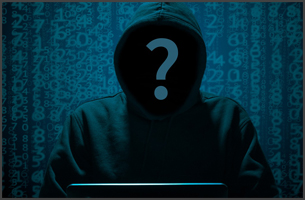Remember Phone Calls? Not All Meetings Require Video
Video conferencing is everywhere these days. There are the 1-2-1s with your line manager, the team meetings and the customer meetings. Not to mention the after-work drinks and family video calls once you are done for the day.
Following the COVID-19 pandemic, we’re video calling more than ever and to be frank, many of us are starting to find it rather exhausting. And with good reason! A video call is actually more intense than a face to face meeting as we have to work harder to decipher non-verbal cues such as body language, facial expressions and movement. This combined with unnatural silences and a hefty amount of background noise is tiring us out.
Reduce VC overload: call with colleagues

Instead of leaping into a video conference every time you need to chat with a colleague, why not just pick up the phone? A simple phone call is often overlooked these days in favour of newer, shinier communications tools but it’s still the most effective way to solve issues quickly and drive your projects forward.
With 3CX, you can call anytime, anywhere using your office extension. It’s the easiest way to keep in touch! Our android and iOS mobile apps let you take your office phone book with you, meaning you can take work calls whilst working remotely or moving between meetings. Alternatively, you can log into the 3CX WebClient to make and receive calls whilst getting on with your daily tasks. The 3CX browser extensions for Chrome and Edge will push call notifications to you even if you’re looking at another site, guaranteeing you never miss a call again.
So, when is the right time for a video call?

Video conferences should be used in situations where visual queues are essential to the task at hand. For example, imagine you are heading into a cost negotiation. Negotiations rely on body language and facial expressions to determine whether you’re pushing hard enough, so you need a video conference to mimic that face to face interaction. The same rule of thumb applies to most sales meetings, as they rely on visual queues and the collaboration tools provided by video conferencing software such as screen sharing, whiteboards and polling.
For everything else, there’s calling! Make sure your colleagues know they can pick up the phone and connect with one another. It will help them to work smarter by freeing up diary space and allowing them to focus on their to-do list. When they do need to video call, they’ll be more engaged and show up with the best version of themselves!