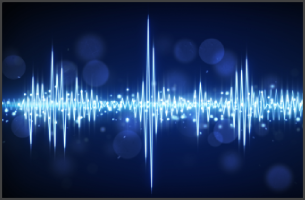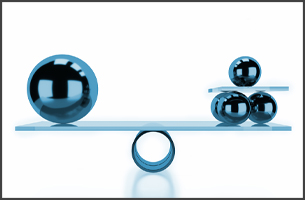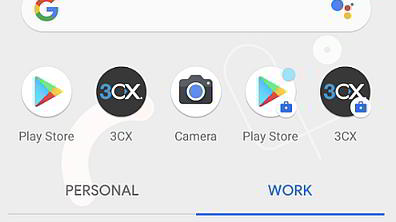New Android Beta with Optimized Audio and Improved Chat
A new Beta of the Android app is now available for your testing. This release includes an updated chat view for improved user experience as well as audio and connectivity optimizations for better voice calls. Optimized audio by default For improved audio during calls, we’ve now disabled echo cancellation by default for devices with this capability built-in. This prevents any clash between the app’s and your device’s settings. We’re keen to get your feedback on this change so try it out and...