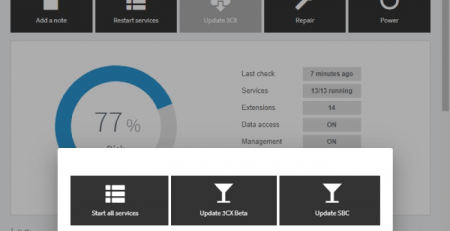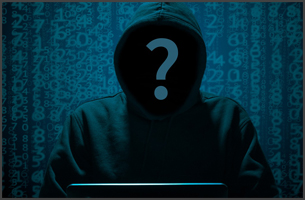V18 Alpha 3 – Fixes and Features
V18 Alpha 3 is here for you to try! Mainly fixes in this release but a few good changes too.
Microsoft 365 user syncing, now in all editions!

Previously a PRO license was required to sync Microsoft 365 users. In order to accommodate SSO for Microsoft 365 users we have made user syncing part of the standard edition. This way it’s easy to get customers onto 3CX, plus they can use SSO in any edition.
Audit log now in all licenses
Although it’s an enterprise feature for users, we can see the need for partners to audit what customers do in order to resolve certain issues quicker. Therefore, for the sake of our partners, the audit log feature is now available in every edition as standard.
Codec improvements / Defaults / PUSH
In V18 a big focus point has been to improve the experience of 3CX using the smartphone apps and the clients. In order to make this more seamless, we have changed the default codecs:
- Smartphone apps: Previously the default was GSM. Now the default is G729. This is a much used codec that does not require a lot of bandwidth and delivers good audio quality.
- The web client: Now defaults to G711 as opposed to Opus. The problem with Opus is that it requires a lot of transcoding / processor usage on the server. G711 delivers a very good audio quality and can be easily transcoded to G729 for the apps or for SIP trunk calls.
We think you will see a marked difference in reliability and audio quality.
Furthermore we are making steady improvements to our PUSH reliability. We are in constant contact with Google and Apple and are making changes and improvements. You should already see better PUSH performance with more to come. Let us know how we are doing in V18 with PUSH!
Manage your own DNS? Configure Split DNS!
Admins, here’s one thing that we recommend – if you have an on-premise install and have a DNS server that you can manage, configure split DNS! This means the apps and clients can use a single FQDN and can switch between networks faster. Also users do not need to remember to use a local or remote FQDN. See this guide on how to configure split DNS on Microsoft DNS server.
Other fixes & improvements
- Updated Grandstream GXP / GRP IP Phones device template.
- Updated Grandstream HT8xx / GXW FXS Gateways device template.
- Updated all Yealink Templates.
- Updated snom M700 template.
- Also updates to various Voip Providers.
How to get V18 Alpha 3
You can get V18 Alpha 3 for Linux 3CX V18 on Debian 10 ISO. Alternatively you can create a new, hosted trial account to give V18 a test run. Other methods of upgrading will be available shortly so stay tuned!
Check out the change log for more information on this version and don’t forget to give us your feedback in the 3CX Community Forum!