V16 Update 5 Supercharges Remote Working with New iOS App Supporting Video
3CX v16 Update 5 breaks work-related boundaries, allowing businesses to transition seamlessly to remote-working at a time when needed most. Create your own remote working environment with 3CX’s bundled apps for Android and iOS, supporting video calling for face-to-face communication. This coupled with new e911 options and Google Chrome extension makes v16 Update 5 the ideal business communications solution to quarantine with.
The clock is ticking: Upgrade now if your PBX is currently:
- Οn v15.5, reaching EoL (End of Life) status with no more updates or support. Read our hands-on guide to easily upgrade to the latest v16 Update.
- Οn a Windows version lower than 10 or Server 2016. Upgrade to a higher Windows version, to be compatible with Update 5 and the new Apple Push Notification service (APNs) requirements.
New iOS App PUSHes Boundaries with Video

A picture speaks a thousand words, let alone video! Stay close and stay connected during the lockdown. The new iOS App obtained via TestFlight now supports Apple’s updated PUSH service making it the ideal remote working companion, offering:
- Video Calls – Face-to-face communication when calling other iOS apps, Android apps, and Client to iOS apps.
- Secure Calls by Default – Ensures secure phone calls with the tunnel encryption capability in V16. This is denoted by the on-screen yellow padlock icon in a call.
- Keep Calls Connected – Automatically handles unforeseen network issues and changes between WiFi or 3G/4G data connection, saving you from having to re-dial while roaming.
Keep in mind that the new iOS App will replace the existing version within May 2020. Even though the existing iOS App is supported in Update 5, we urge you to start testing the new iOS Beta App via TestFlight to be prepared.
All PCs & Laptops Reporting for Remote Work
The latest 3CX Browser Extension enables you to easily manage calls directly from your desktop, with these new features:
- Hotkeys
- Incoming Chat Notifications
- Edit Settings in the Browser Extension
- White Theme
Assist in Crisis with e911 Options
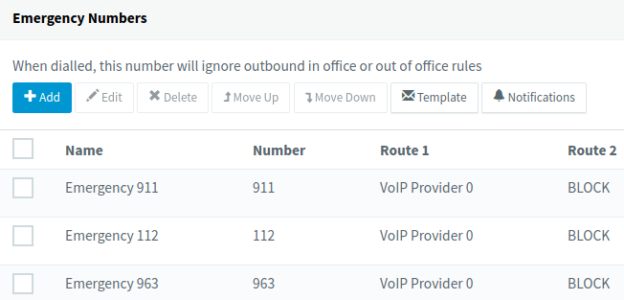
Update 5 adds support for e911 Emergency Service Rules, reinforcing its emergency number options with:
- Configurable Emergency Numbers – Add and manage emergency numbers with extension/group filtering options and designated SIP trunk routes.
- Emergency Notification Options – Add a custom message template, email, chat and audio notification options to use when an emergency response number is dialed.
- Custom Outbound Caller ID – Set a custom Caller ID, i.e. an ELIN (Emergency Location Identification Number), and associate through your VoIP provider with an ERL (Emergency Response Location) for emergency calls.
- Policy Name – Add the “%%EMERGENCYRULENAME%%” parameter in the notification template to provide more helpful info in an emergency call.
More info in the “Emergency Number Management” section of the 3CX PBX management guide and in the e911 video guide.
Other Improvements
- Online Backup via Google Buckets – Store backups and archive recordings on your Google Cloud account for reliable and cost-efficient storage. Read our guide.
- Turbo-charged Windows App – Updated to be in sync with Update 5 controls and APIs, this version requires v16 Update 5 or later.
- Updated Chat – Optimized chat performance in Web Client and 3CX Live Chat & Talk for a more efficient messaging experience.
- Streamlined Core for faster performance, to accelerate response time and service larger call center service loads.
How To Upgrade
Click on “Updates” in the Management Console’s Dashboard, select “v16 Update 5” and click on “Download Selected” to install this update on your PBX.
Alternatively, you can get v16 Update 5 for Windows or Linux:
- Windows: 3CX v16 Update 5.
- Linux: 3CX v16 on Debian 9 ISO – choose “Stable” on the “3CX Update Channel” screen.
You can download the new 3CX Windows App here.











