Introducing the New CloudCo Partner Portal: Your Single Pane of Glass for Telephony & Cloud Management
Today, we’re thrilled to announce the launch of the completely revamped CloudCo Partner Portal, a powerful, self-service platform designed to centralize every tool you need to manage telephony, hosting, licenses, backups, and billing.
Our mission is simple: to provide a single, clean, organized interface that empowers you to take real-time action, gain instant visibility, and dramatically reduce your reliance on submitting support tickets for everyday operations.
Partner Portal Overview and Customizable Dashboard
When you log in to the Partner Portal, the Account Dashboard gives you an immediate overview of your entire ecosystem, including your current partner pricing, hosted 3CX instances, active phone numbers, and invoices.
The portal features a collapsible left-side navigation menu, ensuring a clean presentation that only shows the subsections accessible based on your permissions. As we roll out continuous updates, we plan to introduce a customizable dashboard, allowing you to surface your favorite tools and most critical information right on the home screen.
Granular Permissions: Control and Security
We understand the need for controlled access. The new CloudCo Partner Portal allows for granular account permissions, giving you complete control over what each user or associate can see, use, and interact with.
Admins can easily edit user access to enforce a principle of least privilege, ensuring that only relevant staff can perform high-liability actions like changing E911 addresses or placing large orders.
Phone Number & SIP Management: Real-Time Control
The days of submitting a ticket to simply toggle SMS or change a call forward are over. The new portal puts you in charge of every DID.
Phone Numbers Table and Bulk Operations
The Phone Numbers screen lists every number in a clean table, showing its location, call forward status, SMS enablement, and associated E911 status.
Use the left-side checkboxes to select one or multiple numbers and perform bulk operations:
- Instantly Set Call Forwarding
- Toggle SMS On/Off to avoid monthly fees on unused DIDs.
- Bulk Change E911 Addresses or instantly verify the validity of V911/E911 addresses. Partners are urged to actively ensure E911 compliance to reduce liability.
- Export the table as a CSV for auditing.
Customer Locations and SIP Details
On the Customer Locations page, you can manage the core details for your phone systems. You can directly:
- Add or edit Termination Hosts and Voice Host IPs (e.g., update an authorized IP after an ISP change).
- Change the Location Address globally for all associated numbers.
- View All Phone Numbers associated with that location.
Purchasing Phone Numbers: Instant Assignment
The step-based number purchasing tool lets you search for numbers by Area Code, Rate Center, State, ZIP, or City. Select up to 5,000 numbers at once!
After purchase, the portal instantly lists your active PBX systems/customer locations. Select one, and the number is immediately live and ready for PBX programming—no delays, no tickets.
Streamlined Porting Management
Stay on top of every port-in and port-out with dedicated tools for history and future planning.
Porting Calendar: A color-coded calendar view helps you track multiple concurrent porting projects. Use status filters (Open, Exception, FOC, Submitted) to easily focus on items needing your attention.
Porting History: Review past records with submission dates, FOC dates, and current status. Use the built-in filters to quickly verify porting events.
3CX Private Cloud & Cloud Infrastructure Management
Manage your hosted environments and infrastructure with the same single-pane control.
3CX License Keys: Real-Time Pricing and Ordering
The License Key table is essential for forecasting, listing all keys with their expiration date, customer name, and simultaneous call count.
- Renewals & Upgrades: Renew licenses directly with a simple click, reflecting your current partner pricing in real time based on your discount tiers.
- New Keys: Purchase brand-new keys instantly, even off-hours (e.g., midnight builds). The pricing shows MSRP, partner level, and the discount math transparently. The system can immediately provision a new key or confirm an upgrade.
3CX Private Cloud Instance Controls
The Instances overview shows all hosted servers, color-coded by version currency (red for out-of-date) and runtime status (running/shutdown).
Infrastructure-level controls are right at your fingertips:
- Full Shutdown, Startup, and Restart: Instantly recover from issues (like a crashed management console) without waiting for support.
- Metadata: Check key details like disk attachments, instance creation date, and SSL certificate validity.
Disk Backup and Management
Remove the guesswork from backup expenses. The Disk Backup table clearly shows disk name, size, and the partner cost to back up (price per GB).
- Snapshots: You can instantly clone point-in-time snapshots before material OS changes or upgrades. Name your disks with friendly identifiers (e.g., “before version 20 upgrade”) for clarity.
- Scheduled Backups: Configure automated scheduled backups with retention policies per server. Revert a server by simply remounting a snapshot disk via the portal.
Navigation Efficiency and Future Billing
Favorites Menu
To save time, simply add your most-used tools and pages (like Phone Numbers or the Porting Calendar) to the Favorites section, which is docked at the top of the left navigation.
Billing Section Roadmap
The Billing section currently allows you to list and export active and canceled subscriptions for easy auditing. We have major interactive enhancements planned for the future, including the ability to change subscription parameters for direct-billed accounts, fully integrating billing into your single pane of glass.
The new CloudCo Partner Portal is live today! Log in now to begin realizing the benefits of real-time management, transparent pricing, and unparalleled control over your telephony and cloud infrastructure.
If you are looking for more information or would like to schedule a demo, please contact your CloudCo account representative or click below to schedule a demo today!









