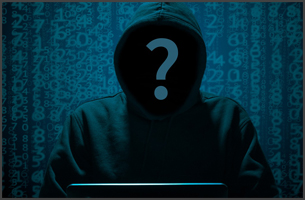3CX WebMeeting Roadmap
Over the past few weeks, home working and remote communications have become the norm for many. 3CX WebMeeting has become a driver supporting this type of communication. For many companies, this was already an integral way of keeping in touch with customers and co-workers, while others have needed to adapt to this form of communication. Certainly, the current situation has altered the landscape of how businesses operate and will most likely continue to do so.
This has accelerated 3CX WebMeeting (for ease we will just call it 3CX Meeting) into the spotlight, both for existing customers and new ones who have found 3CX to be a solid central hub for all office communications. 3CX Meeting encompasses voice, chat and video, all without the need to mix personal and business apps or phone-numbers. To support our customers’ needs and continue to deliver products that make it easier to conduct remote business we have rolled out a number of new 3CX Meeting features, and more are in the pipeline!
LaunchPad
Probably the most noticeable addition to 3CX Meeting is the ability to set your devices before joining a meeting. Pick your webcam, microphone and, speaker device* and jump right in. Soon to come will be the ability to alter your options before joining the meeting, this will allow you to disable your WebCam or Microphone beforehand.
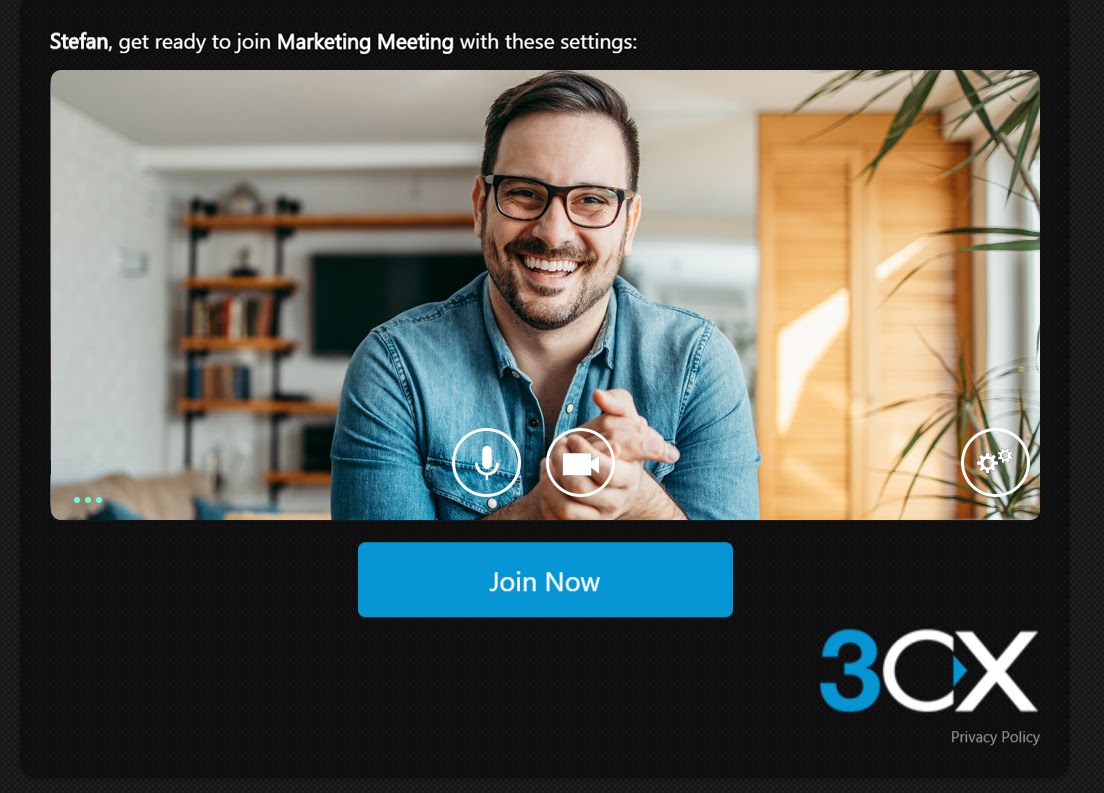
If your meeting room is protected by the moderation option (available in the extension settings), the attendee will see a clear “Ask to Join” to indicate their meeting access is pending moderation.
For attendees who are invited ad-hoc, via so-called “Open Links”, it is now easier to enter their guest name prior to the meeting. Additionally, the “Open Link” of your personal meeting room will now use your vanity URL if set by the administrator. This directly gives the meeting a more personal touch.
*Not available on some browsers, system default will be used as the playback device.
Accessibility
The core of every meeting is determined by who is able to connect with your peers. Firstly, 3CX Meeting does not require attendees to sign up, disclose their email address or even disclose their birthdate. This enables your meeting to be truly barrier-free. Secondly, 3CX Meeting runs on a vast number of common browsers such as Google Chrome, New Microsoft Edge, Mozilla Firefox and Opera. Users on the new Apple Safari, on macOS (Catalina) and iPad (iOS 13) are now able to natively join meetings directly with their built-in browser – no apps required.
Furthermore, customers with an unsupported browser will be clearly informed about how they can access a meeting.

This brings us to the 3CX Meeting Apps for Android and iOS, both are currently being overhauled, starting with the iOS app to increase compatibility with new iPhone models.
If you would like to join the beta program (coming soon), a.k.a Testflight, you can do so by clicking on the button below:
Join Testflight
For users without access to a PC or laptop, the dial-in option will be extended to the “Meet Now” feature, to allow participants to join by phone.
Synchronization
A key functionality between an employee (extensions) and the 3CX Meeting platform has been optimized with the release of 3CX v16 Update 5. This update addresses 3CX instances with high latency or internet failures that lose synchronization. The result is that meetings cannot be created or new users are not provisioned. Furthermore, the integration between the 3CX instance and 3CX Meeting has been extended to handle up to 5000 internal users and their meetings. These will also receive, in the future, tighter integration with internal extensions.
Meetings
More modes…. Users will be able to schedule recurring meetings for daily, weekly, and monthly meetings. Static Meeting rooms can be used as group chat rooms and collaboration rooms. Chats & group chats from the Web Client will be assignable to meetings, this means that you can chat with users in a meeting from your Web Client chat.
Have you noticed that we have now stored the preferred configuration of your stream? This is the quality of your video and audio stream but also your preferred devices. When you next join a meeting all will be set exactly where you left off from the last, and, options are very clearly stated, such as “HD quality”.
Moderation
This key component of holding and managing a meeting has been updated and will soon be further extended. Already in place is how the moderator requests an attendee to enable their audio and/or video stream. The moderator is still in control to disable an attendee’s video and/or microphone at any time. In progress is functionality for the host to be able to mute all participants and restrict the right of any attendee to turn it back on, even if the meeting is not “Classroom” preset.
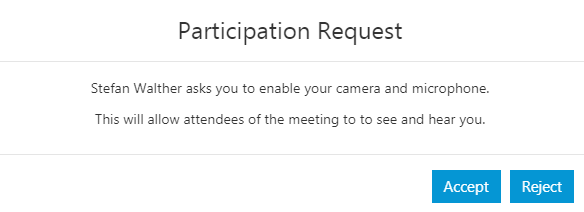
Canvases
Probably the most important update to come will be the meeting appearance. The layout will give the host the ability to set the scene to suit the purpose of the meeting. The presenter-focused, collaboration or speaker boards will also be possible for pre-set. The layout options will help keep track of persons or content to be streamed. We are currently experimenting with a layout that allows static hosts/presenters and a hot-seat that can be shared amongst attendees. The idea being that this could be assigned or taken on request. Let’s face it, 40 plus mini tiles of attendees can present itself as a great technical demonstration of a platform’s capability, but in all honesty, it’s unusable!
The same goes for the restriction of 4 streams, or the last four speakers, or constant jumping of streams to the active speaker. All are pre-programmed, create headaches over time, and defocus attendees. Besides the platform ability itself, there are also the limitations which are imposed by the attendee’s internet bandwidth and compute power to render all participants. For this, we will add more adaptive detection to ensure that your meeting will have the best possible results.
Roadmap
Below is a brief description of our schedule of future rollouts to 3CX Meeting
| Functionality | Feature | Status |
| UI/UX | Ability to join meetings with disabled Video / Microphone | Internal Preview |
| UI/UX | Participant layout during a meeting | In Development |
| Accessibility | Support for Apple’s v13 Safari (macOS and iOS) | Public Preview |
| Accessibility | Improved access to meetings for Mobile users | In Development |
| PBX Integration | Dial-In Support in Quick Meetings | Q2 2020 |
| PBX Integration | Recurrent Meeting Schedule | Q2 2020 |
| PBX Integration | Static Meeting Rooms for Extension/Chat-Groups | Q2 2020 |
| Mobile APP | Apple iOS App Update – Device Compatibility – Ability to set attendee name – Access to presenter content – Support for Video/Microphone moderation | In Development |
| Mobile APP | Android App Update – Device Compatibility – Ability to set attendee name – Access to presenter content – Support for Video/Microphone moderation | Queued |
| Core | Dynamic update of stream quality based on user’s internet | Queued |
| Core | Backend Update for User Content Uploads | In Development |
| Core | Browser Client Code load from CDN Network | Released |
| Core | Max. shown streams on attendees’ compute resources | Queued |