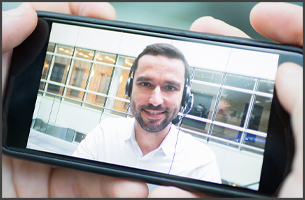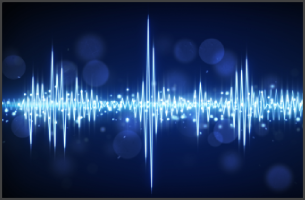3CX V20 Upgrade: What’s new and what you need to know
The release of 3CX Version 20 (V20) is just around the corner, bringing many changes under the hood and in the configuration logic. This blog post will cover some of these changes and provide a timeline to help you prepare for the update.
NEW FEATURES COMING IN
1.) New Admin Console
Version 20 has an entirely new management console named the ‘Admin console’. This is fully integrated into the 3CX client now and the V18 management console is deprecated with this release. This new console has been built on top of some of the changes introduced in the later V18 builds and expands upon that concept. With the removal of the management console, two user roles are also being removed: the root admin and hosting admin user types. This directly leads to point #2.
2.) New System Owner User Type
Introduced in some of the later V18 builds, 3CX V20 further expands upon the system owner concept. No longer will there be a separate admin login as the new admin login is an extension of the system. Before upgrading to V20, ensure your system owner user is created and assigned the proper permissions and scope. Please see this article from 3CX that explains this in more depth.
3.) New Departments
A significant change coming with V20 is the introduction of ‘Departments’. In short, this is an evolution of the concept of groups and will allow you more power to split the system between these departments. Departments are central to the efficient operation of 3CX as they define an organizational unit with members who have their own office hours, time zones, and other settings. These are applied to all members of the department. A department can include IVRs, SIP Trunks, and any system extension.
4.) Other Changes
There are several additional changes, including new security roles, a simplified URL to access everything, a newly rebuilt SIP server, changes to reporting, and an OS upgrade to Debian 12.
THINGS TO KNOW BEFORE UPGRADING
1.) Features on Hold for Update 1
A number of features are NOT yet ready for launch, so if you are using any of the listed features, it is advised not to upgrade to Version 20 until Update 1 launches. These features include the following.
- Editing of bridges (without presence) – Already configured bridges will continue to work.
- Editing of FXS devices – Already configured devices will continue to work.
- Ability to create Wireshark captures for troubleshooting.
- Rebooting the OS
2.) Features on Hold for Update 2
Features that will not be fully available until update 2 are listed below. Update 2 does not have a scheduled release date as of yet.
- Hot Desking
- Assigning a name to a DID to tag a call
- Ability to schedule reports
- Editing of Teams Direct Routing Configuration – Already configured Teams DR will continue to work.
3.) Prerequisites for Upgrade
You will need to be on V18 Update 9 to upgrade, and you will need to have a system owner extension created prior to updating. When you are ready to upgrade to Version 20, please reach out to our support team, and they can schedule the update for you.
Please note: All features listed in updates 1 and 2 will continue to work, but you cannot edit any of these settings until the corresponding update is released. So, if you need to change any of the above settings, do NOT upgrade until the update is out.