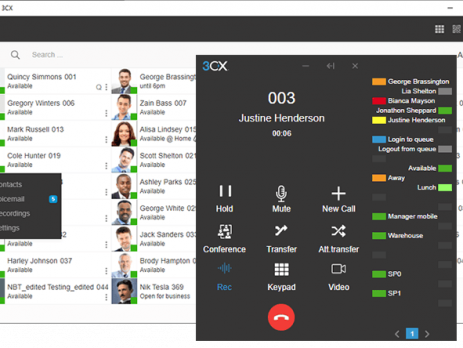V18 Update 1 Beta: Fine-Tuning Teams Integration
Update 1 Beta is available now with improvements to the Microsoft Teams integration. Since its launch 4 weeks ago, it has been installed over 1000 times, providing valuable intel to help us develop new features, tweak existing ones and improve the application even further. With Update 1, when a Teams user rejects a call, the 3CX Forwarding Rules for that user are applied. This opens yet more cross-platform functionality such as enabling call forwarding to voicemail, an external party or...