CloudCo Teams Direct Routing for Microsoft Teams
CloudCo Teams Direct Routing has a unique product and approach when it comes to integration with Microsoft Teams.
We start with the premise that Teams is a great Team Collaboration platform that has quickly become the preferred workspace for many businesses. And we solve the problem of how to smoothly integrate your existing phone system into that workplace.
Whether it is a PBX, UCaaS or CCaaS, we allow Service Providers and businesses to easily integrate today!
PBX Connector
The CloudCo Teams Direct Routing PBX Connector is a unique add-on to Microsoft Office 365 which allows you to natively integrate any existing UCaaS or PBX System into Microsoft Teams. It activates the Calls dial-pad in Microsoft Teams as a softphone on an external PBX, effectively turning Teams into a softphone using the DID or extension directly from the PBX.
A key feature of the CloudCo Teams Direct Routing PBX Connector is the ability for you to deploy a branded app into the Teams app catalog of your customer. The branding capabilities permit you to customize each customer’s experience with your logo and other relevant information about your service. In addition, the app extends the capabilities of your UCaaS directly into Teams by offering:
- Single-SignOn to your customer portal
- New Voicemail notification
- Customizable Soft Keys
- In-Call and After-Call cards integrated with Microsoft Contacts and Calendar
1. Set up your CloudCo Teams Direct Routing service provider portal
Add your branding and invite your 1st customer to connect a PBX to their Microsoft Office 365 tenant
2. Set up the direct routing link
Once you’ve added PBX and user details, simply sit back, relax and watch how CloudCo Teams Direct Routing automates the rest of the process. You can intervene at your leisure
3. Make or receive calls
Start making and receiving calls through your existing PBX to the endpoint in Teams’ desktop, browser of mobile app
SIP Trunk Connector
The CloudCo Teams Direct Routing SIP Trunk Connector is CloudCo Teams Direct Routing’s Direct Routing-as-a-Service (DRaaS) offering. It is a time-saving and innovative system that works with Microsoft Teams to automate and orchestrate away most of the complexities associated with Direct Routing.
With CloudCo Teams Direct Routing’s SIP Connector you can integrate Teams Telephony with your SIP services in hours (rather than weeks or months). CloudCo Teams Direct Routing provides all of the backend components needed to make Direct Routing work smoothly, along with an intuitive portal for easy administration.
Further, CloudCo Teams Direct Routing was created with the needs of service providers in mind. That means that all our interfaces can be white-labeled and support delegated administration to enable any level of customerself-service.
1. Set up your CloudCo Teams Direct Routing service provider portal
Add your branding and invite your 1st customer to connect a SIP Trunk to their Microsoft Office 365 tenant
2. Set up the direct routing link
Next create a SIP Trunk Profile and add DIDs to it. CloudCo Teams Direct Routing automates the rest of the process.
3. Make or receive calls
Start making and receiving calls through your existing SIP network to the endpoint in Teams’ desktop, browser of mobile app
SMS Connector
The CloudCo Teams Direct Routing SMS Connector is the only white-label SMS Integration for Microsoft Teams that is purpose-built to be resold by UCaaS and Microsoft Operator Connect providers.
CloudCo Teams Direct Routing’s SMS Connector allows end users to send, read, and manage messages from a native workflow in Microsoft Teams with a custom branded app. This service is currently compatible with a growing list of SMS gateway carriers and doesn’t require special Microsoft licensing.
Streamline Conversations With Our SMS Connector
- Send and receive SMS and MMS messages from a Teams app
- Supports multiple SMS-enabled DIDs per user
- Centralized app deployment eases user onboarding
Our Message Composer Is Integrated With Outlook & MS 365 Contacts
This allows users to see names – not just numbers.
Tackle SMS Communications As A Team In One Channel
1. Begin the installation process
by configuring your CloudCo Teams Direct Routing partner portal settings to enable a SMS gateway DID provider, branding, and a Teams app template. Once finished, you’ll be ready to begin customer provisioning
2. Connect your 1st customer’s SMS
phone number(s) to their Microsoft Teams users. No additional Microsoft licenses are required.
3. Send and receive text messages
from Microsoft Teams across all devices. Never miss a single customer message!